Description
In order to use Windows 10 Home Edition 32 bit, you must first be able to buy, download, and install it. To ensure optimal installation, you’ll want to make sure that your system meets Microsoft’s list of requirements. They are:
You’re already an expert
Windows 10 is so familiar and easy to use, you’ll feel like an expert. The Start Menu is back in an expanded form, plus we’ll bring over your pinned apps and favorites so they’re ready and waiting for you.
It starts up and resumes fast, has more built-in security to help keep you safe, and is designed to work with software and hardware you already have.
The web that works the way you do
Windows 10 comes with Microsoft Edge, an all-new browser that’s built to give you a better web experience. Write2 or type notes directly on webpages and share them with others, read online articles free of distraction, and save your favorite reads for later access. And with Cortana3 enabled, you get instant access to key actions—like making reservations or reading reviews—without leaving the page you’re on.
System requirements
If you want to upgrade to Windows 10 on your PC or tablet, here’s what it takes.
Latest OS: Make sure you are running the latest version either Windows 7 SP1 or Windows 8.1 Update.
Don’t know which version you are running? Check hereto find out.
Need to download the latest version? Click here for Windows 7 SP1 or Windows 8.1 Update.
Processor: 1 gigahertz (GHz) or faster processor or SoC
RAM: 1 gigabyte (GB) for 32-bit or 2 GB for 64-bit
Hard disk space: 16 GB for 32-bit OS 20 GB for 64-bit OS
Graphics card: DirectX 9 or later with WDDM 1.0 driver
Display: 800×600
Important notes
The upgradeability of a device has factors beyond the system specification. This includes driver and firmware support, application compatibility, and feature support, regardless of whether or not the device meets the minimum system specification for Windows 10.
If your PC or tablet is currently running Windows 7 SP1 or Windows 8.1 Update, you can check to see if it meets the requirements by using ‘Check my PC’ in the Get Windows 10 app.
Applications, files and settings will migrate as part of the upgrade, however some applications or settings may not migrate.
For Anti-virus and Anti-malware applications, during upgrade Windows will check to see if your Anti-virus or Anti-malware subscription is current. Windows will uninstall your application while preserving your settings. After upgrade is complete, Windows will install the latest version available with the settings that were set prior to upgrade. If your subscription is not current, upgrade will enable Windows defender.
Some applications that came from your OEM may be removed prior to upgrade.
For certain third party applications, the “Get Windows 10” app will scan for application compatibility. If there is a known issue that will prevent the upgrade, you will be notified of the list of applications with known issues. You can choose to accept and the applications will be removed from the system prior to upgrade. Please copy the list before you accept the removal of the application.


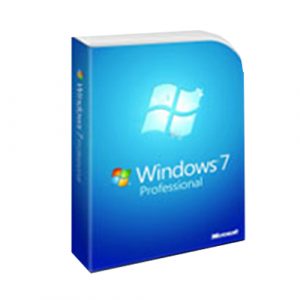
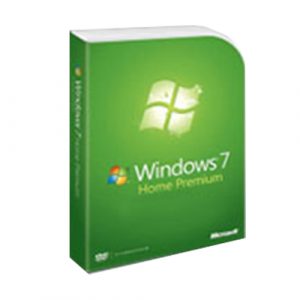

Reviews
There are no reviews yet.